
By Lori Hazen
We had some wonderful photos submitted for the last Photo Calendar Contest! Unfortunately, some could not be considered in some cases because of two very simple reasons:
- The photos were not in a horizontal format
- The photos were cropped
As you start taking new photographs for future calendar contests, remember those 2 very important points. Here are some basic tips:
First, hold the phone or digital camera like shown below. It will ensure you’ll have a horizontal photo. Note that the screens are horizontal, too.
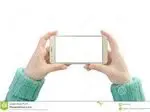

Secondly, when you save photos on your phone or computer, it is extremely important that you do not crop or reshape the photo in order to show only part of the image that you actually took. When you crop the image, you are taking away some of the pixels, or dots that make up the whole image. The remaining pixels get bigger, to fill in those gaps, and that causes square-like pieces. (See bottom image below.) The more you crop, and the more you enlarge the image, the more distorted it looks. You either need to get closer to the object you’re photographing or use a zoom feature on a phone or a zoom lens on a camera.



Image of enlarged pixels, caused by cropping.
If you keep your camera or phone in a horizontal position and you don’t crop your images, you should have great photos to enter in next years calendar photo contest!
For more, see our official rules




